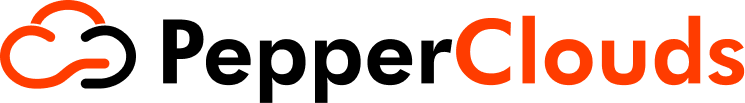Let’s be real — your website is your online dukaan. But if it’s not bringing you leads or sales, chances are something’s off.
Many small business owners pour their heart (and money) into their websites, only to realize later that it’s not performing. Why? Because of a few common — but costly — mistakes.
In this blog, we’ll break down the top 5 website mistakes most small businesses in India make — and exactly how to fix them without burning a hole in your pocket.
“Already wondering if your website has these issues? Don’t worry — we can do a quick free audit for you. Just reach out.”
1. Ignoring Mobile Users
Let’s be honest — most of us check websites on our phones first. Whether we’re searching for a service, looking at products, or just checking details, it usually happens on mobile.
Now imagine this: someone opens your website on their phone… and it looks weird. The text is too small, buttons are hard to click, or you have to zoom in just to read something. What do most people do? Simple — they leave.
And it’s not just about looking nice. A bad mobile experience makes your business look unprofessional. It’s like having a shop where the entrance door doesn’t open properly — people won’t bother walking in.
Here’s why this matters:
- 📱 Over 70% of users in India are on mobile
- 🕒 If your site takes too long to load or looks messy, people bounce in seconds
- 🔍 Google also ranks mobile-friendly sites higher in search results
Quick test:
Try opening your own website on your phone right now.
Does it load fast?
Is everything easy to read and click?
Does it “feel” smooth?
If not, no stress — it just means your site needs a mobile-first update.
👉 Want help making your website mobile-friendly? Talk to our team — we keep it simple and affordable.
2. Slow Website Speed (People Won’t Wait)
Imagine this: you click on a website, and it just… keeps loading. One second… two… three… still nothing. What do you do?
Most people won’t wait. They’ll hit back and go somewhere else. Simple.
That’s exactly what happens when your website is slow.
Even if your product or service is amazing, no one will stick around long enough to see it.
Here’s the deal:
- ⏱ People expect a website to load in 3 seconds or less
- 📉 Slow sites = higher bounce rate (means people leave quickly)
- 🔍 Google also pushes fast websites higher in search results
Why is your website slow?
It could be because of:
- Big, heavy images
- Too many plugins (especially on WordPress)
- Poor hosting
- Outdated themes or code
Good news: All of this can be fixed without rebuilding your site from scratch.
👉 We help small businesses speed up their WordPress websites — without messing up the design. If your site feels slow, let’s make it lightning-fast.
3. No Clear Call-to-Action (What Should Visitors Do?)
So let’s say someone lands on your website. They like what they see. But then what?
If your website doesn’t clearly tell them what to do next — like “Call us,” “Buy now,” “Book a free demo” — they’ll just scroll, get confused, and leave. Not because they’re not interested, but because they didn’t know where to go next.
That’s why every page needs a clear, simple CTA — also called a “Call-to-Action.”
Here are a few examples:
- 🛒 Product page? Add “Buy Now” or “Add to Cart”
- 📞 Service page? Add “Call for a Free Consultation”
- 📩 Contact page? Add “Send Us a Message” with a quick form
- 📝 Blog post? Add “Want more tips like this? Subscribe!”
Don’t make people guess what to do. Guide them — like a signboard in a store.
Also, avoid using too many buttons or links. One strong CTA per page is enough.
👉 Not sure if your website’s CTAs are working? Want a quick review? Hit us up — no pressure, just honest advice.
4. Outdated Design & Confusing Layout
You know when you walk into a shop and everything looks messy, old, or all over the place? You probably don’t feel like buying anything, right?
Same thing happens with websites.
If your site still looks like it’s from 2010 — with flashy colors, too much text, or random stuff everywhere — people lose trust fast. Even if your service is amazing, a cluttered or outdated design sends the wrong message.
Here’s what a good, modern website should have:
- Clean and simple design (not overloaded with stuff)
- Easy-to-read fonts
- Clear menu/navigation
- Proper spacing so things don’t feel cramped
- Consistent colors and branding
When your layout is neat and modern, visitors feel more confident. It shows that you care about your business — and their experience.
And no, redesigning doesn’t have to be a big-budget project.
👉 We’ve helped local businesses refresh their website look in just a week — without crazy costs. Want to know how? Let’s chat.
5. Not Using SEO Basics (People Can’t Find You)
You could have the best-looking website in the world — but if no one finds it on Google, what’s the point?
A lot of small business websites miss out on the basics of SEO (Search Engine Optimization). And no, you don’t need to be a tech expert to get the basics right.
Here’s what simple SEO looks like:
- ✅ Proper page titles (like “Best Bakery in Delhi” instead of just “Home”)
- ✅ Using the right keywords — the words people type in Google to find businesses like yours
- ✅ Adding meta descriptions (the small text you see under website links on Google)
- ✅ Making sure your site works well on mobile
- ✅ Fast loading speed (yep, that matters for SEO too)
If these things are missing, your site won’t show up when people search — even if they’re looking for exactly what you offer.
And let’s be real — most people don’t go past page 1 on Google.
👉 Need help with WordPress SEO? We keep it simple and offer affordable plans for small businesses like yours. Reach out if you’d like us to take a quick look.
💡 Bonus: DIY Tips to Fix These Mistakes
Don’t worry — you don’t need to be a techie to make some solid improvements to your website. Here are a few simple things you can try on your own, even if you’re not super tech-savvy:
✅ Check your website on your phone
Does it load properly? Is the text easy to read? If it feels hard to use, your visitors probably feel the same.
✅ Test your site speed
Go to pagespeed.web.dev and enter your website link. It’ll show you what’s slowing things down and how to fix it.
✅ Add clear buttons (CTAs)
Each page should have one clear action. Add buttons like “Call Now,” “Get a Quote,” or “Shop Now” where it makes sense.
✅ Simplify your homepage
Too much info can confuse visitors. Stick to the basics: who you are, what you offer, and how to contact you.
✅ Use basic SEO tools
If you’re on WordPress, install a plugin like Yoast SEO or Rank Math. These help you add titles, descriptions, and keywords the easy way.
✅ Compress large images
Big images slow down your site. Use free tools like TinyPNG to reduce image size without losing quality.
✅ Ask a friend to review it
Sometimes, a fresh pair of eyes can spot what you missed — whether it’s a broken link, hard-to-read text, or confusing layout.
Even these small steps can make a big difference in how your website feels — and how well it works for your business.
👉 Not comfortable doing this yourself? No worries — just send us your site link and we’ll help you figure out the next step.
✅ Conclusion: Don’t Let Small Website Mistakes Cost You Big
Your website doesn’t need to be fancy. But it does need to be clear, fast, and easy to use — especially if you want people to trust your business and take action.
Sometimes, it’s the small stuff — like a slow page, no clear button, or a messy layout — that quietly turns visitors away. You don’t even realize it’s happening… but it’s costing you leads, trust, and sales.
The good news? These 5 common mistakes are totally fixable.
And once you fix them, your website starts doing what it’s meant to do:
- Bring in more leads
- Build trust with visitors
- Help you grow your business (even while you sleep)
👉 Ready to fix your website? Let’s talk. We’ll keep it simple, affordable, and honest.